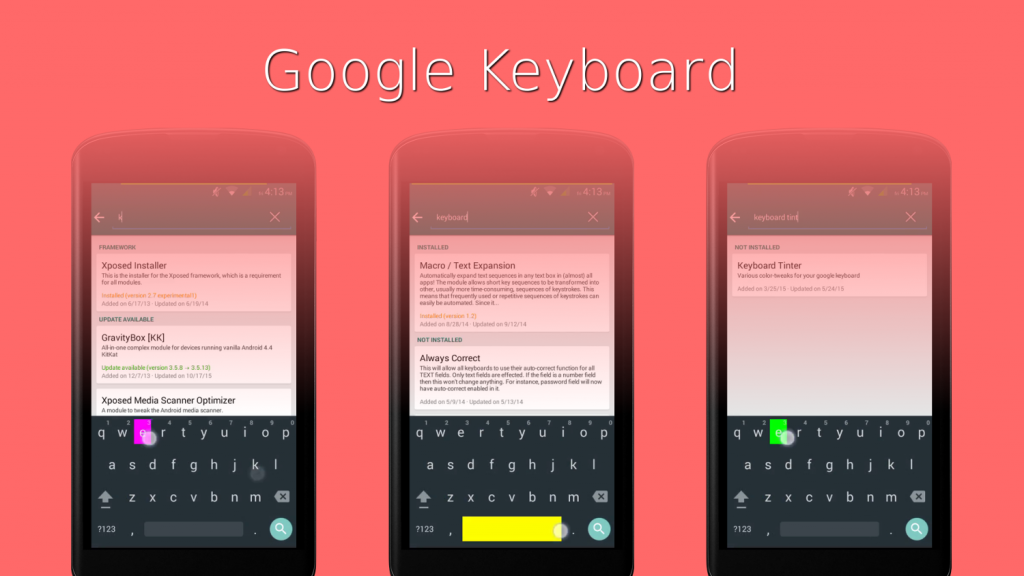Xposed Keyboard Tinter 2 1.20
Free Version
Publisher Description
Keyboard Tinter 2 is the new version of the quite-known Xposed Module "Keyboard Tinter". It uses a new alghoritm and supports more keyboards than previous versions.
Google+ Community: https://plus.google.com/communities/106398629146619002731
XDA Thread: http://forum.xda-developers.com/xposed/modules/xposed-keyboard-tinter-2-t3232626/post63469534#post63469534
Xposed repo: http://repo.xposed.info/module/ohi.andre.keyboardtinter2
The goal of Keyboard Tinter is to create a new "typing concept", giving a color feedback when a key is pressed.
This is the Play Store version of this Keyboard Tinter 2, so you will be able to set your own colors.
Please, use the in-app button or the XDA thread for bugs or requests
Actually, Keyboard Tinter 2 supports:
• Google Keyboard
• Android AOSP Keyboard
• SwiftKey & Super SwiftKey & SwiftKey Neural Alpha & SwiftKey Beta
• Hacker's Keyboard
• Smart Keyboard Pro
• TouchPal Keyboard & TouchPal Keyboard 2015
• BlackBerry Keyboard
• Xperia Keyboard (last version from Play Store)
• iKeyboard
• Swipe Keyboard Pro
• Dodol Keyboard
• ruKeyboard
• Asus Keyboard
• HTC Keyboard
• LG G4 Keyboard
• [beta] Chrooma Keyboard
• Google Indic Keyboard
I will support many others keyboard in the future!
COMMON ISSUES
If this doesn't work in Google Keyboard try disabling popup on keypess
---WARNING---
This Xposed Module won't work if Xposed isn't installed on your device. You also need to be rooted. If you don't know what Xposed is, please, hit the back button and don't leave a bad review
Please, leave a review if you like this Xposed Module!
Thanks to rovo89 for the Xposed Framework
If you like my work, offer me a coffee: https://www.paypal.com/cgi-bin/webscr?cmd=_s-xclick&hosted_button_id=6PBTQ6L5F3WU6
About Xposed Keyboard Tinter 2
Xposed Keyboard Tinter 2 is a free app for Android published in the Themes & Wallpaper list of apps, part of Desktop.
The company that develops Xposed Keyboard Tinter 2 is Francesco Andreuzzi. The latest version released by its developer is 1.20. This app was rated by 1 users of our site and has an average rating of 1.0.
To install Xposed Keyboard Tinter 2 on your Android device, just click the green Continue To App button above to start the installation process. The app is listed on our website since 2016-05-30 and was downloaded 70 times. We have already checked if the download link is safe, however for your own protection we recommend that you scan the downloaded app with your antivirus. Your antivirus may detect the Xposed Keyboard Tinter 2 as malware as malware if the download link to ohi.andre.keyboardtinter2 is broken.
How to install Xposed Keyboard Tinter 2 on your Android device:
- Click on the Continue To App button on our website. This will redirect you to Google Play.
- Once the Xposed Keyboard Tinter 2 is shown in the Google Play listing of your Android device, you can start its download and installation. Tap on the Install button located below the search bar and to the right of the app icon.
- A pop-up window with the permissions required by Xposed Keyboard Tinter 2 will be shown. Click on Accept to continue the process.
- Xposed Keyboard Tinter 2 will be downloaded onto your device, displaying a progress. Once the download completes, the installation will start and you'll get a notification after the installation is finished.